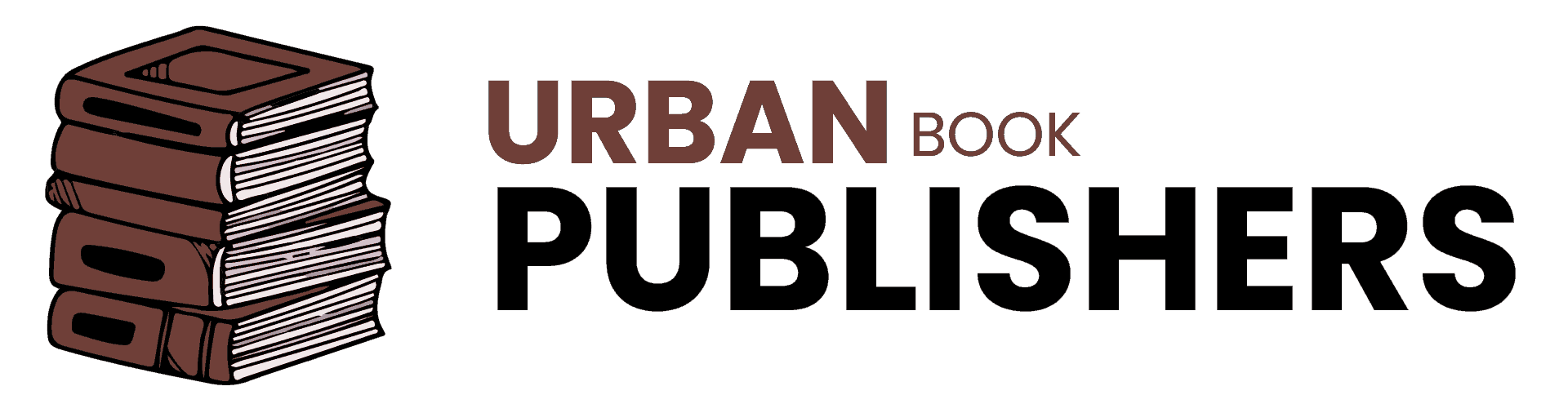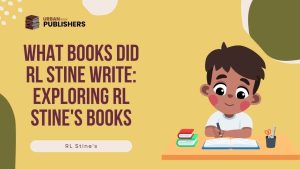Writing
Just Press Play To Hear The Piece.
There was probably a time when your home was filled with unlimited books to read.
Now, you can get rid of all that mess with a single Kindle, which puts almost every book you could want to read in the palm of your hand.
But you have to buy Kindle books before you can read them. It’s easy to do that no matter what kind of Kindle you have.
The Ultimate Guide Step-By-Step
Amazon made the Kindle, which is an e-reader app. It lets people view, download, and read ebooks, magazines, and other digital material on smartphones, tablets, and computers, among other things.
You can buy Kindle books from the Kindle Store and download them to your device. You can also share your reading progress, favorites, and notes across your devices.
Follow the step-by-step instructions on How to Buy Books on Kindle:
1 Link your Kindle to Amazon
When you buy a Kindle from Amazon, the feature that lets you connect it to Amazon is already built in. By linking up, you can get to your Kindle.
If you didn’t find it on your Kindle, choose a way to set up your Kindle account directly from your Amazon account. The last thing you’ll do is drive to the Kindle shop.
2 Visit the Kindle Store
Amazon has made it so that users can choose any book they want by going to the “Homepage” and turning on the “Library” button. Aside from that, you can put the name of your favorite author or book into the search bar and get the answer you want.
3 Pick A Book You Want to Buy
The Kindle shop wants you to choose a book that interests you, but you can also watch Kindle’s best suggestions. You can look at a description to buy Kindle books, how many pages it has, and how it was rated before you choose an interesting one.
You can also scroll down to see what other people say about the book based on their experiences.
4 Make A Purchase
Learn about purchasing in How to Publish a Book on Amazon. When you set up your payment on Amazon, the book will be added to your library immediately. Now, your Kindle will start getting the book.
Kindle is easy for the reader to use. They can change the text and style, which makes it better than any hard copy book.
5 One-Click Ordering
Once you’ve found a book that speaks to you, Explore Amazon’s features in Why Can’t I Buy a Kindle Book on Amazon?. This function makes it easy to buy Kindle books and add them to your digital library.
All it takes is one click. It’s a quick and easy process that puts as few obstacles as possible between you and your next book.
6 Payment Options and Security
Amazon’s secure payment method keeps your financial information safe. You can link your credit or bank card to your account or choose another way to pay, such as Amazon gift cards. The Kindle Store puts your safety first, so you don’t have to worry about making purchases.
Buy Kindle Books On Mobile Devices:
Below are some easy steps recommended by book publishers in new york city for Kindle book purchasing:
- Launch the Amazon mobile app
- After logging in, choose the hamburger menu in the top left corner. There are three lines of text for the menu.
- Select the option to “Shop by Department.”
- Select “Kindle Store.”
- Follow this link to access the Kindle Store’s digital Bookstore.
- Look at the different categories, or locate a particular title or writer.
- Select the book you want to buy
- This will take you to the product page, where you can confirm to buy Kindle books.
- Select the desired Kindle by scrolling down and tapping the device in the “Deliver to:” section.
- The chosen gadget should be accompanied by an orange bar. To dismiss the pop-up, choose its “X” button.
- Click “Buy now with 1-Click” at the top of the page to have the book downloaded directly to your computer.
The Advantages of a Kindle

The Kindle e-reader has several advantages over other electronic reading devices.
Reading-Friendly Features:
The ability to enlarge the text, switch to a different typeface if you don’t like the default, search for the definition of a term you’re unfamiliar with, and more. There won’t be any Facebook or Twitter updates to interrupt your reading.
The Typical Low Cost of an EBook:
If you have a Kindle, you may save money on books by not always purchasing the hard copy edition.
Earn EBook Credit and Profit from EBook Sales:
In a flash, Learn about eBook sales in Unlocking Profit Potential How to Scan Books and Sell on Amazon. When I buy Kindle books, I also get eBook credits (more on this later!). When my account balance reaches the minimum requirement, I may use my credits to purchase a new book.
Take Your Books with You:
Pack your Kindle with ten novels instead of ten heavy paperbacks on your next backpacking trip. Once downloaded, you’ll have access to them regardless of network connectivity.
Download library books to your Kindle:
Find out more at Returning Amazon Rental Books Made Easy: A Step-by-Step Guide.
Battery Life Is Forever—Or at Least a Few Weeks:
Your Kindle won’t need daily charging. Your battery will last much longer without adverts on yours. I read daily and only need to charge my Paper White around once every three weeks.
Convenient to Read in the Dark:
The Kindle’s backlight makes reading a few chapters before bed possible without turning on a light or a book light.
Critical Factors Decoded
| Feature | Description | Benefits |
|---|---|---|
| Cloud Library | Access to a vast online repository of books and documents. | Unlimited reading options without physical storage limits. |
| Adjustable Settings | Customizable text size, font, and background for optimal reading comfort. | Personalized reading experience for different visual needs. |
| One-Click Purchase | Instant purchase and download of books with a single click. | Convenient and quick access to new reading material. |
| Diverse Content | Wide range of genres, including rare and indie publications. | Exposure to a variety of authors and literary styles. |
| Mobile Integration | Seamless synchronization with mobile devices for reading on the go. | Read anywhere, anytime without the need for multiple devices. |
| Security Measures | Advanced encryption and security protocols to protect user data. | Safe and secure transactions and personal information protection. |
| Reading Enhancements | Built-in dictionary, note-taking, and bookmarking features. | Enhanced learning and comprehension during reading. |
Wrapping Up:
For more insights, read What is the Most Expensive Book in the World?. Even if you forget to bring your favorite book, you won’t go without your Kindle.
It’s ideal for those who like to keep their books in one place. Books for your Kindle may be purchased directly via the Amazon website. You have a full week to decide whether the book is worth keeping or sending back for a refund.