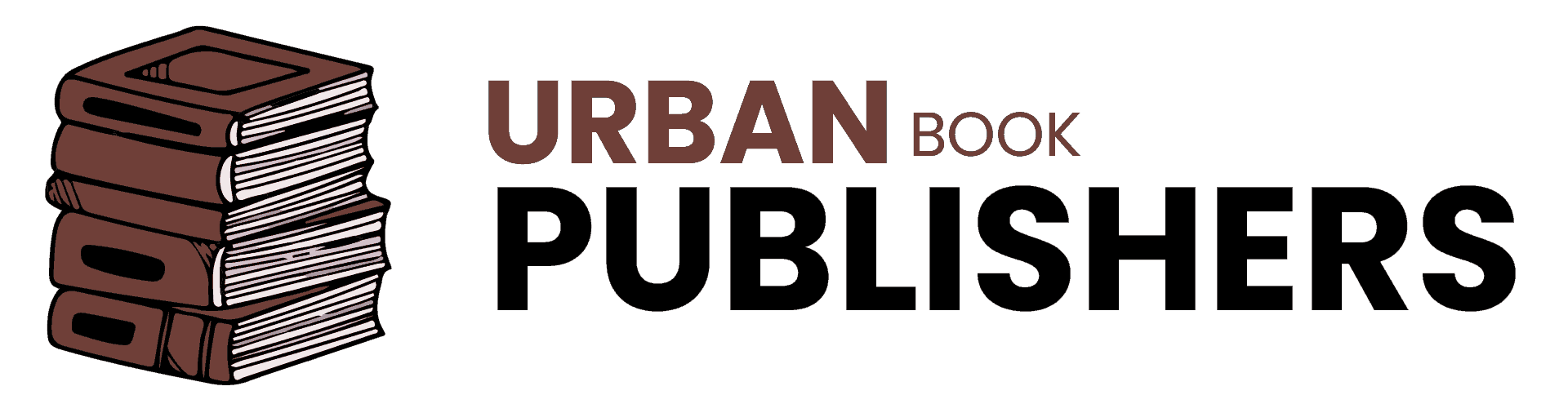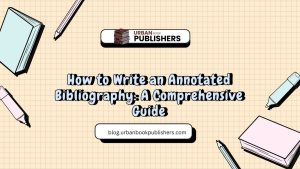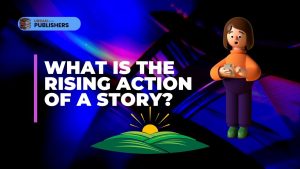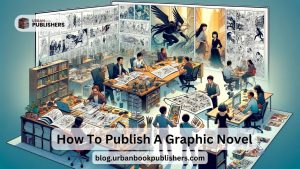Writing
In today’s digital age, where attention spans are shorter than ever, authors and publishers constantly seek innovative ways to captivate their readers. One such method that has gained immense popularity is the creation of trailers.
These short, visually engaging Book trailers serve as teasers for your literary creations, enticing potential readers and giving them a glimpse into the world you’ve crafted within the pages of your book.
Introduction to Book Trailers
Trailers are akin to movie trailers but are tailored specifically for books. They offer a compelling visual representation of your book’s essence, setting the mood and building anticipation. A well-executed book trailer can be a powerful marketing tool, akin to the landscape of professional book promotion helping you stand out in a crowded literary landscape. So, how can you craft a captivating trailer that effectively promotes your literary work?
Choosing the Right Trailer Maker Tools
The first step in creating an outstanding trailer is selecting the right tools and platforms, like ebook writers for hire, for the job. Let’s delve into some of the top trailer-maker tools available today:
1- Animoto
Animoto is a user-friendly platform that enables you to easily create stunning trailers. With its drag-and-drop interface and a library of templates, you can quickly assemble your trailer. Animoto also offers a vast selection of music and images to enhance your video.
2- Adobe Spark
Adobe Spark is a versatile tool that allows for creativity and customization. You can add your book’s cover, incorporate text, and even include voiceovers. However, this tool completely controls your trailer’s look and feel.
3- Promo
Promo is known for its high-quality stock footage and animations. It offers templates tailored to different genres, ensuring your book trailer resonates with your target audience.
4- Biteable
Biteable is an intuitive platform that simplifies the video creation process. Similarly, it offers a library of animation styles and allows for easy text and image integration. It’s perfect for authors who may not have extensive video editing experience.
5- Fastreel:
Fastreel is great for an author who has never made a movie because it is easy to use and has clear instructions. Its many tools make it easier to be creative. It has a video editor that lets you cut up your clips and get rid of parts you don’t want.
It has a presentation maker where you can add your files, music, and changes between slides. Fastreel also has a “Crop” button to cut off the sides. You can also change how fast the movie plays or shrink it.
Crafting a Compelling Book Trailer
Now that you’ve chosen your trailer maker tool, it’s time to start crafting your compelling visual promotion. Here’s a step-by-step guide to help you through the process:
Step 1: Scripting
Begin by crafting a captivating script, reflecting the power of perspective in writing book reviews. Your script should be concise yet impactful, highlighting the key elements of your book, such as its plot, characters, and the emotions it evokes.
Step 2: Selecting Visuals
Use imagery that complements your book’s theme and genre. However, incorporate scenes that capture the essence of your story, making viewers eager to delve into your book.
Step 3: Adding Music
Select an appropriate soundtrack that enhances the mood of your book trailer. Therefore, music plays a crucial role in conveying emotions and engaging your audience.
Step 4: Text Overlay
Incorporate text overlays that emphasize key points from your script. Therefore, keep the text brief and impactful, ensuring it doesn’t overwhelm the visuals.
Step 5: Voiceover (Optional)
Consider adding a voiceover if it suits your book’s tone. A well-narrated voiceover can add depth to your trailer and engage your audience on an auditory level.
Step 6: Editing and Final Touches
Once you’ve assembled your visuals, music, and text, go through the trailer meticulously. Edit it for pacing, ensuring it maintains the viewer’s interest from start to finish.
The Power of Promotion
Creating an exceptional book trailer is just the beginning. However, you need a robust promotional strategy to outrank competitors and make your trailer stand out. Therefore, here are some tips to get your trailer noticed:
1. YouTube Optimization
Upload your trailer on YouTube, the world’s second-largest search engine. Therefore, optimize your video title, description, and tags with relevant keywords to improve visibility.
2. Social Media
Leverage your social media platforms to share your trailer. Also, use eye-catching visuals and compelling captions to grab your audience’s attention.
3. Author Website
Embed your book trailer on your author’s website, making it easily accessible to your website visitors.
4. Collaborations
Consider collaborating with book bloggers, influencers, or fellow authors to promote your trailer to a wider audience.
How and Where To Market Your Book Trailer:
- Post your book video on your author’s website. This step may seem obvious, but it is very important. Put your book trailer on your website’s homepage, which is usually the most-visited page. Also, put it or link to it on your press/EPK page, and write a blog post about the trailer, how it was made, and how you want your readers to share it with their friends.
- Add your trailer to your LinkedIn page. If you have a professional trailer, it shows that you are a serious author. Therefore, show it off to people you know in your field.
- Post your trailer on Facebook. Therefore, you can do this on your author page, your status, and any related Facebook Groups you join. You can post your video repeatedly, but don’t do it annoyingly.
- Share your trailer on Twitter. Like on Facebook, YouTube videos play in people’s Twitter feeds, so they don’t have to go anywhere else to watch it. Don’t stop tweeting! You don’t have to worry as much about sharing the same thing more than once on Twitter.
Key Concepts and Profound Details
| Key Concepts | Tools & Strategies | Action Steps |
|---|---|---|
| The Role of Book Trailers | Introduction to the concept | Understand the importance of trailers in marketing |
| Types of Trailers | Overview of different trailer types | Identify which type suits your book |
| Choosing Tools | List of trailer-maker tools | Select a tool that fits your needs |
| Scripting and Visuals | Tips for scripting and selecting visuals | Write a script; choose appropriate visuals |
| Adding Music & Text | Guidelines for music and text overlay | Pick fitting music; craft impactful text |
| Editing & Final Touches | Editing techniques | Review and refine the trailer |
| Promotion Strategies | Tips for promoting the trailer | Implement promotion strategies |
Conclusion
In today’s competitive literary landscape, A captivating book trailer can set your work apart, similar to success in self-publishing. and engage potential readers. You can craft an enticing visual promotion that effectively represents your literary creation by choosing the right trailer maker tools and following the above steps. Remember, the key to success lies in creating a great trailer and promoting it effectively to reach your target audience.